A refreshing change
Improvements
Home page
Our new home page is tailored to Personal customers. Business and Corporate pages can be accessed at the top of the site (or the menu top left of screen if you are using Mobile Banking).
Logon button – clicking on the Logon button will trigger the drop down menu so you can select the section of the site you wish access. When you're browsing on Personal pages, the logon will default to Internet Banking (jumps to the top of the dropdown list) and similarly with Business Banking Online on Business web pages.
Register/Activate - moved to the top right of the site (the Register or Activate link can be found within Online Services if you are using Mobile Banking)
Help – can now be accessed via the menu at the top of the home page (or the menu top left of screen if you are using Mobile Banking).
Online Services and Locate Us - moved from the top right of the site to lower down on the home page (scroll down if you are using Mobile Banking). Find Branch/ATM has been renamed Locate Us.
Product pages
We’ve redesigned the Personal section of the site to make it easy for you to discover information and make decisions about our products.
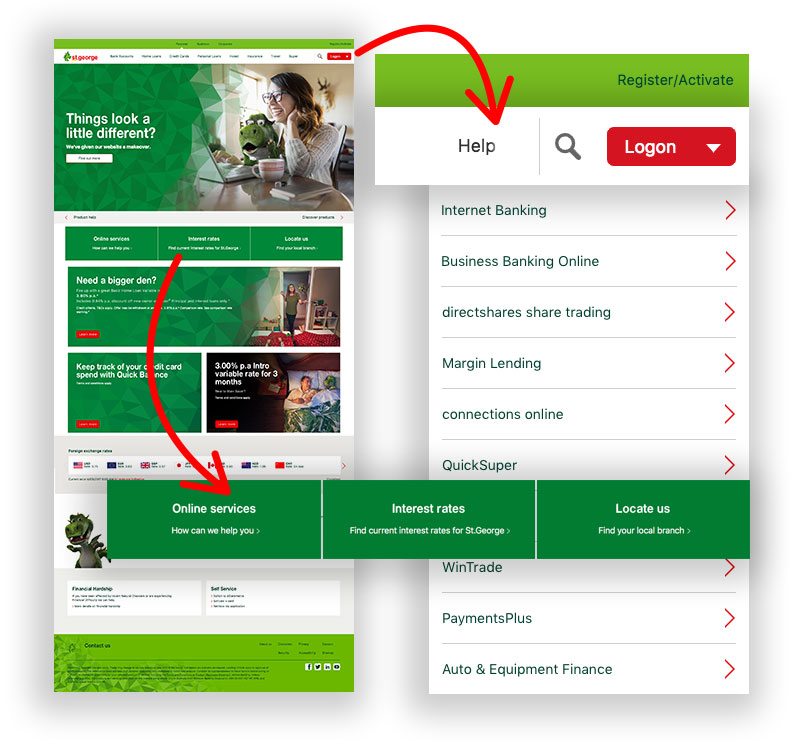
Business pages
Find our business products, services and tools by scrolling to the top of our website – beside our Personal and Corporate pages.
Need help?
Call us via Connect in Mobile Banking and skip the security questions or take a look at our FAQs.
- When will the new website be available?
- If the website has changed, how do I know that it is genuine?
- Do I need to upgrade my web browser?
- Which devices can I use to view the new website?
- Are there any changes to Internet Banking?
- Where do I find Pay to Mobile to collect my payment?
- Where do I find Contact Us?
- Where do I find About Us?